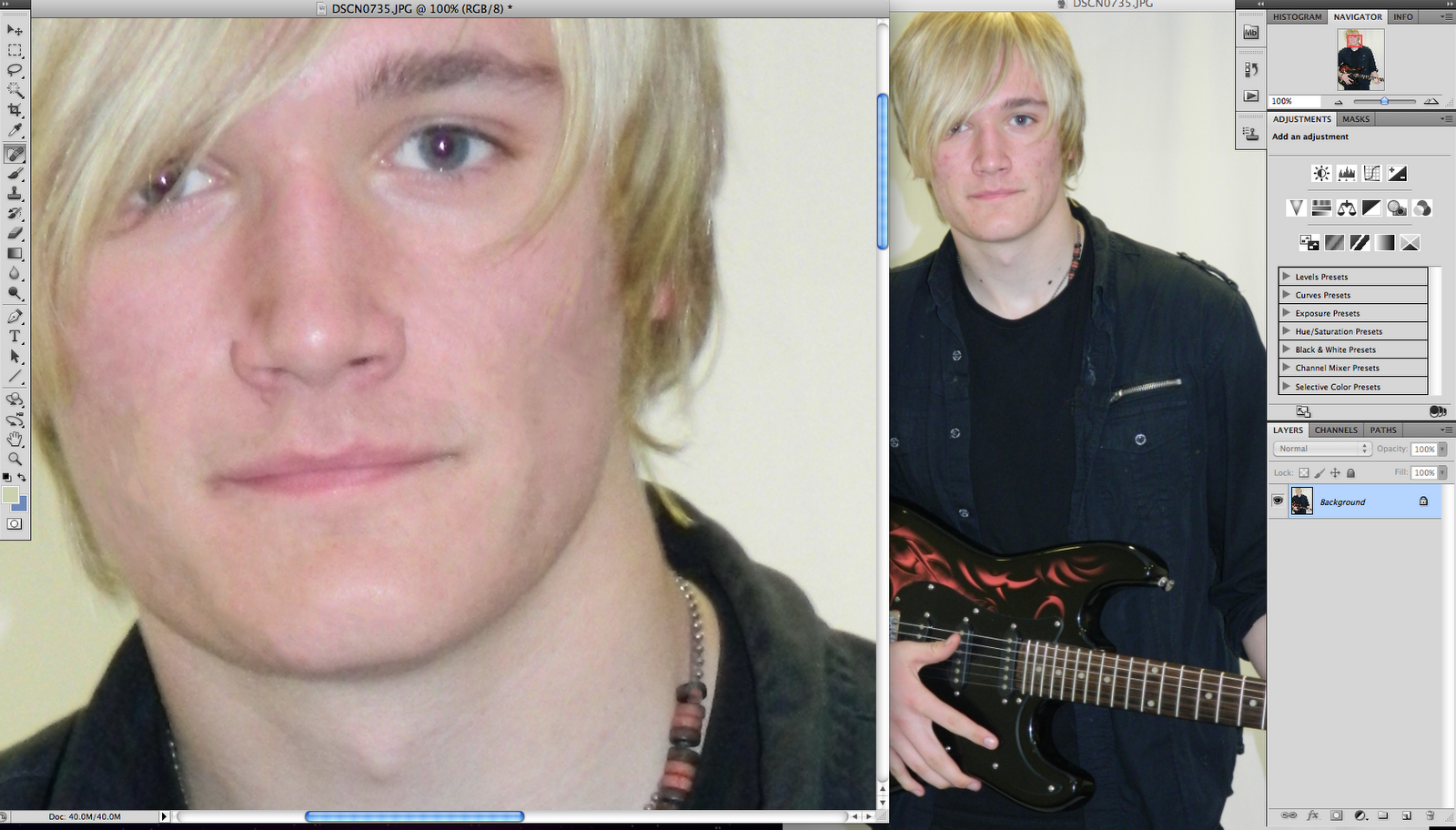
This second picture shows the difference in the skin before and after editing, to improve the skin I used the spot healing brush tool
This picture shows how I used the magic wand tool to select the pupils of his eyes and went to image, adjustments and changed the colour balance.
This picture is showing the process of how I used the magic wand tool to select the bits of his face I wanted to change which I then used the colour balance to change the colour of his face as his skin tone came up pink toned on the photo compared to his neck.
This picture shows the difference before I changed the skin tone and after, as you can see, its a subtle difference but makes the skin look less pink toned. The change in his skin tone makes his skin look flawless like other magazine covers.
This picture shows the original picture I took on the left, to the edited picture on the right. After this print screen was taken I also rotated the image horizontally so that the title of the magazine could go on the left hand side like all other magazine titles.





No comments:
Post a Comment