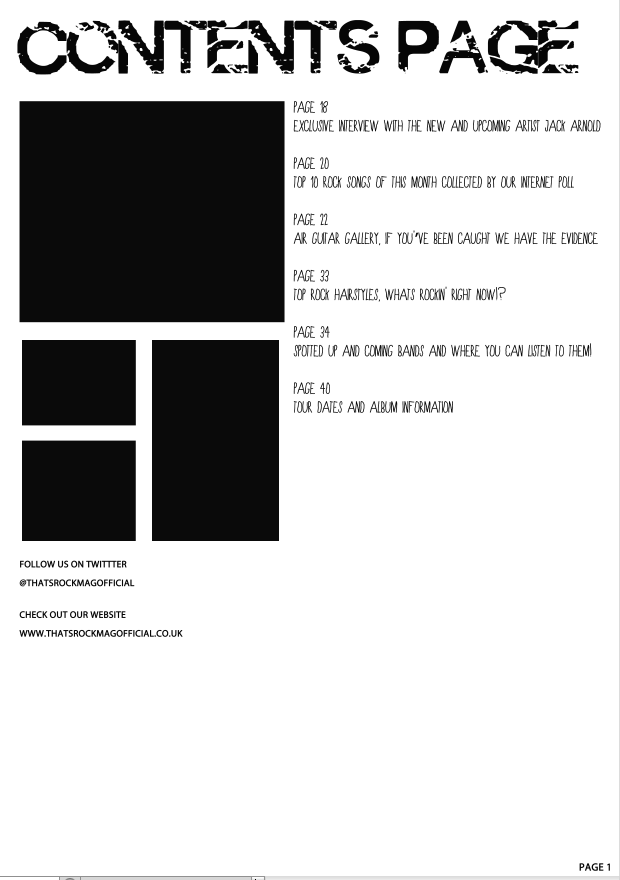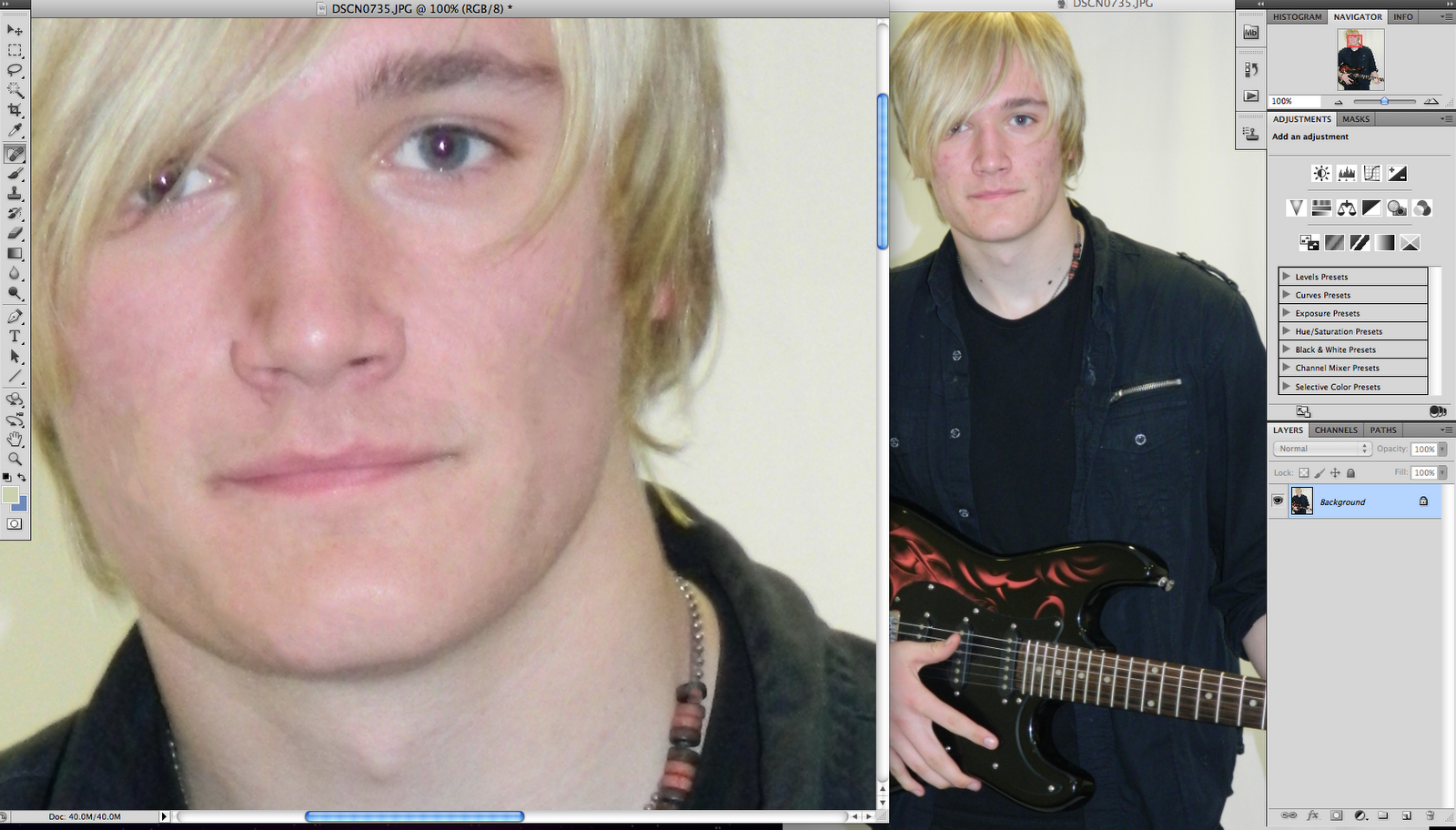On the left you can see how I initially was going to have my contents page, sticking with a colour scheme of black and white. After feedback I found it was too plain which is why I decided to change the contents page title as well as the title of the different pages to a red colour as the red, white and black went better with the type of magazine i'm creating and would be more interesting to the black and white I was going to use. I also used the text effects to create a red stroke around the word contents page to go with the rest of the red in the page. To finish off the column showing the different pages, I used the line tool on the page between each of them to keep them separate.